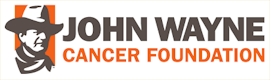Hi All,
Just a reminder of the Message Board's own Photo Gallery.
To access it all you have to do is go to the top of the board and click on Gallery
You can wander around and look at what is there, and make comments as you like.
After reading the instructions, you can post your own photos as you like.
Preferably ones the Moderators won't have to delete ![]() .
.
Chester